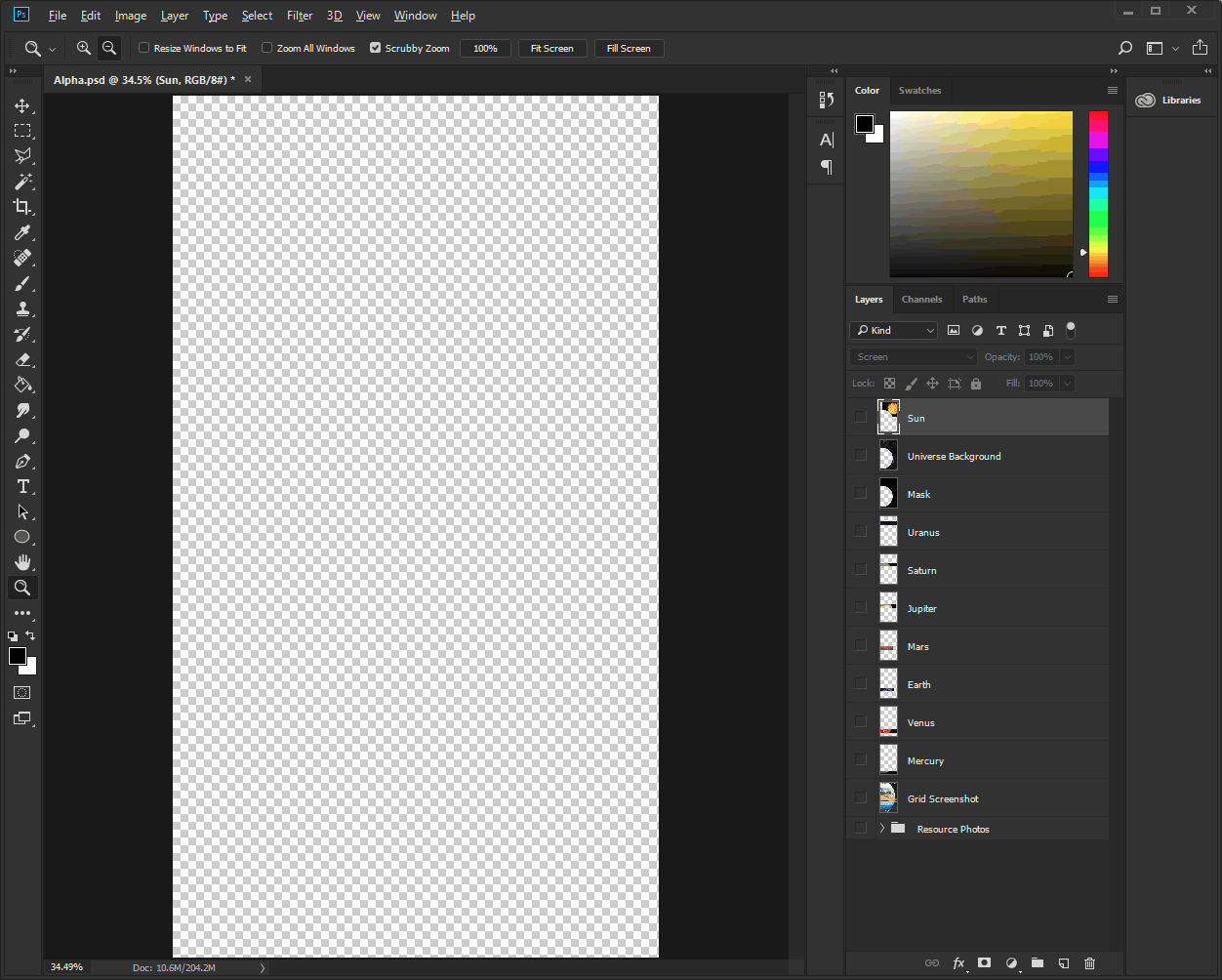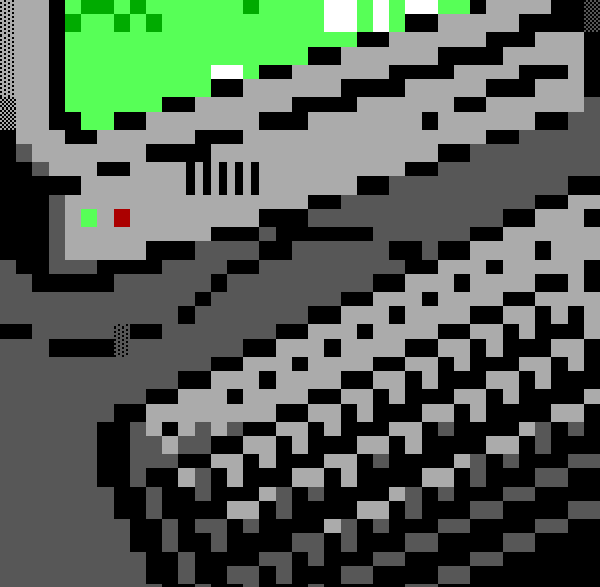Making, hacking, breaking, and (sometimes) fixing. Replaced by newer, better, faster nerds.
Posted on
Tags: Software
RIP Pluto
I love making themes/skins, and have been modifying and customising my daily UIs since the early Winamp and IRC days, where I’d make custom skins for every single piece of software I possibly could on my Windows 95 machine. Even going as far as hacking the actual software to insert custom backgrounds and modify colours where they didn’t allow customisation. I hate “stock”, from software to cars and everything around the house, I love changing how things look to suit my personal taste.
I make new themes and wallpapers for my desktop and phone almost weekly, but I never really share them. Just for the sake of practicing writing/formatting/etc here, I’m going to start sharing my favourites.
Inspired by the various “sliced planets” art pieces around, such as Steve Gildea’s paintings and many similar desktop wallpapers around the place, I wanted an Android theme that suited my aesthetic and also fit my icon layout.
So, with some photoshop work, some changes to the Nova Launcher grid layout, and the incredible “Min” Icon Pack, I came up with this:
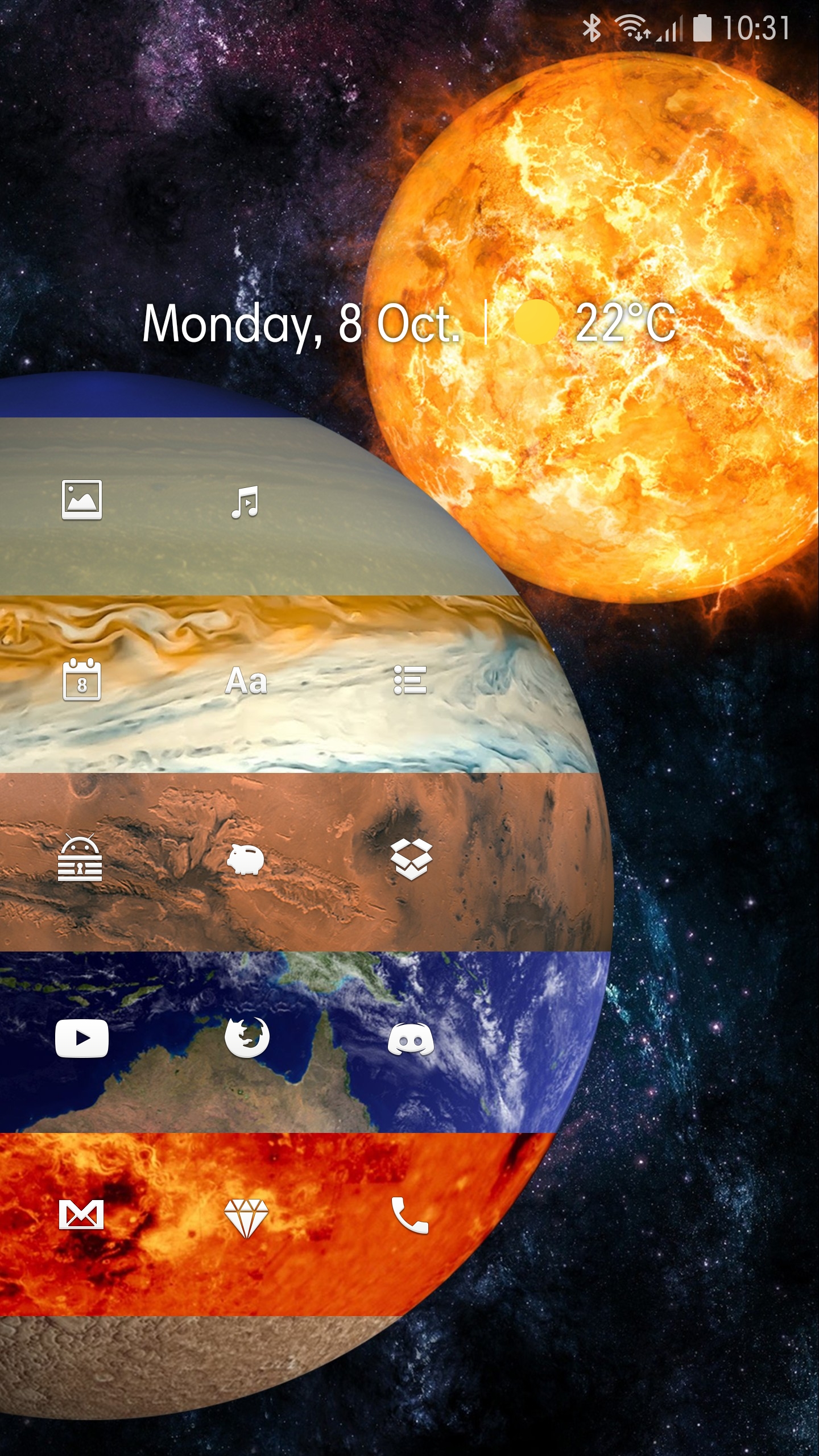
How To
-
Install Nova Launcher (Play Store link)
-
In the “Nova Settings” app, go to Desktop > Desktop Grid and change it to 7 rows, and whatever columns you want:
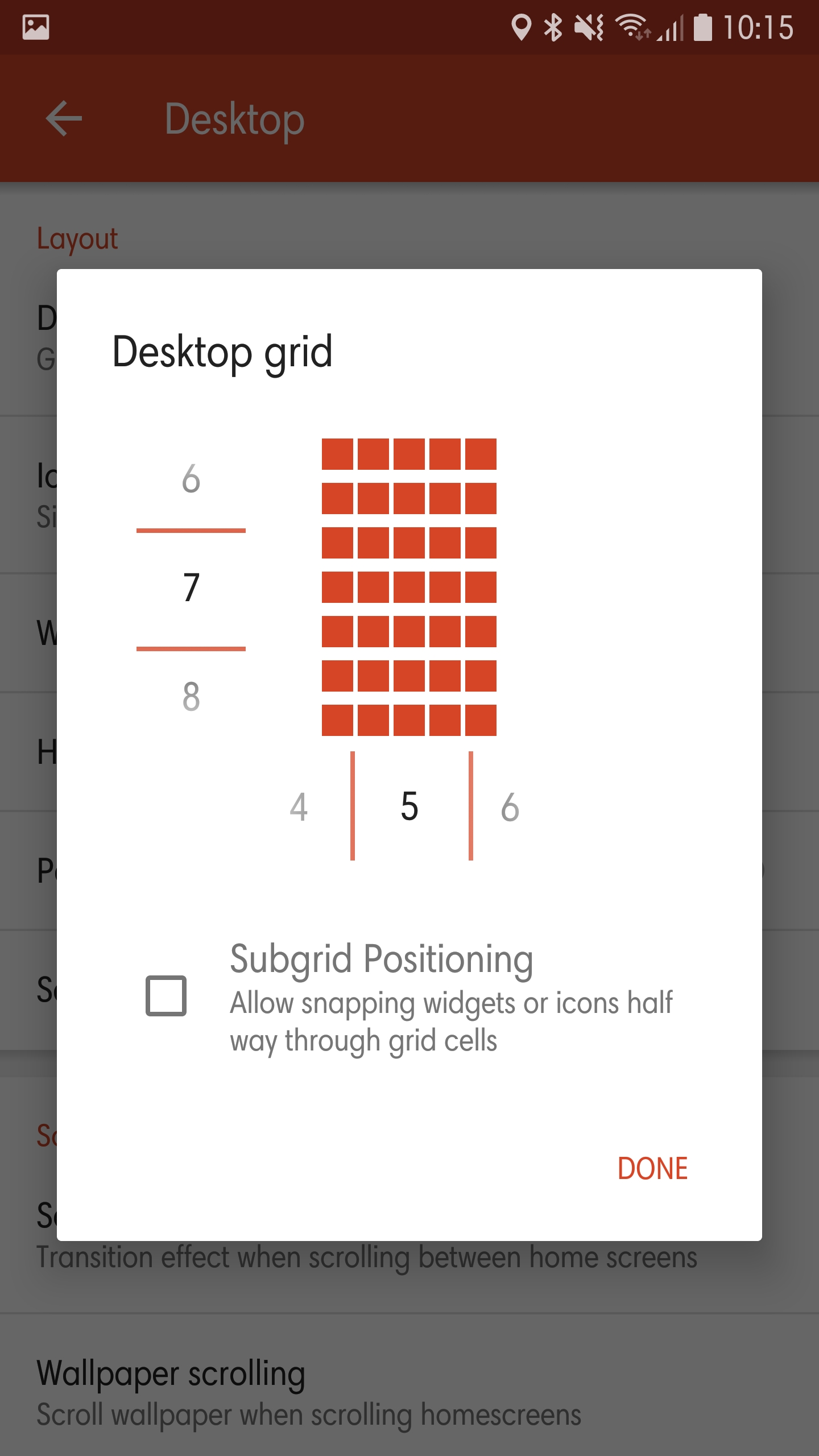
-
Install “Min” Icon Pack
-
Download and apply my wallpaper:
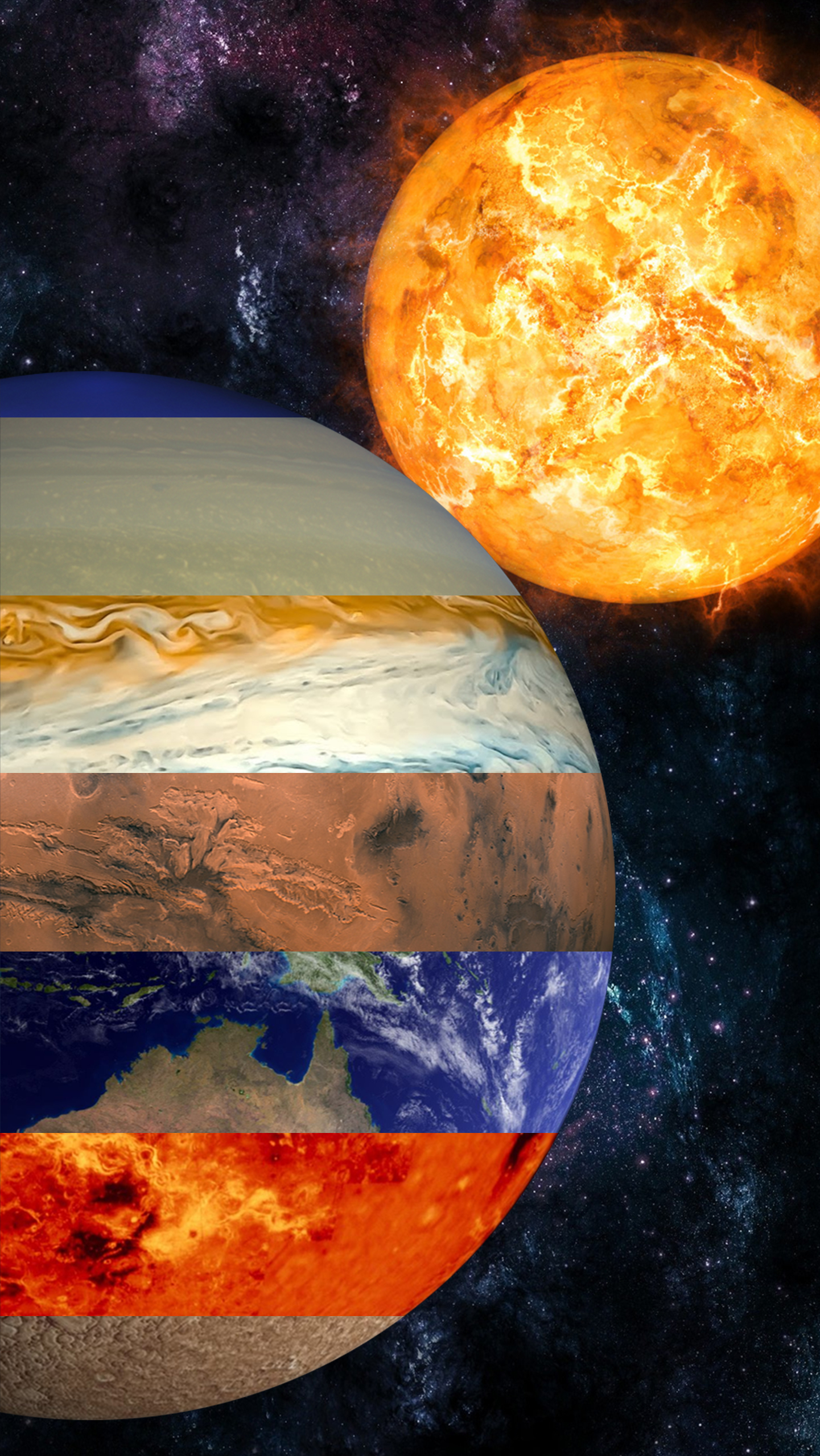
Yes, it’s missing Neptune. Just due to the slice size and overall layout I wanted, there wasn’t space. I’ll probably make a different version without the Sun soon, and just a large sliced planet, which has all the planets and some sliced moons.
As a bonus, here’s a little GIF showing the layers. I meant to record the entire process timelapse-style but completely forgot.